Top 5 Budget Apps for 2024
Mint, a popular choice, will be shut down by owner Intuit as of Jan. 1, 2024, so it’s not included here. These are some of the best budget apps for 2024 excluding Mint. While we will all miss mint, these are what I believe will be some of the best budgeting apps going into 2024 and beyond.
EveryDollar
https://www.ramseysolutions.com/ramseyplus/mint
EveryDollar focuses solely on budgeting. It doesn’t include stock monitoring or the ability to pay bills. With the free version, you’ll have to enter in transactions manually since the option to download transactions from your bank is only available in the paid version.
Pros
This apps offers a zero-based budgeting framework that’s simpler (and perhaps easier to manage) than YNAB.
Let’s start with the straightforward free version of EveryDollar. You don’t sync accounts, but rather manually enter incoming and outgoing money throughout the month. You also categorize line items in your budget and set reminders for bill payments.
The premium, paid version of EveryDollar includes those features but also allows you to connect with your bank account. Your transactions automatically appear in the app, which also provides custom reports and recommendations based on your habits. You can also connect your saving and investing accounts.
Cons
The free version of EveryDollar is pretty bare-bones, and the premium version is pretty pricey. Also, the app’s website offers few resources to help you understand how to use the app before signing up for a trial. Over the past couple of years, its overall rating on Google Play has fallen from 4 to 3.3.
Cost: The basic version of EveryDollar is free. You can try the premium version for free for 14 days. After the trial, you can pay $79.99 a year or $17.99 a month.
Empower
https://www.empower.com/personal-investors/budget-planner
Organize your spending and savings automatically by date, category or merchant. Set a monthly spending target and easily see if you’re tracking over or under your plan.
Pros
Empower Personal Dashboard, formerly Personal Capital, is primarily an investment tool, but its free app includes features helpful for budgeters looking to track their spending.
You can connect and monitor checking, savings and credit card accounts, as well as IRAs, 401(k)s, mortgages and loans. The app provides a spending snapshot by listing recent transactions by category. You can customize those categories and see the percentage of total monthly spending each category represents.
Empower also serves up a net worth and portfolio tracker. The app can be accessed through both phone and desktop.
Cons
If your goal is to plan out your spending and saving, you may want to go another route. This app’s budgeting features helped it make the list, but its investment tools are what make it unique. Other apps have more in-the-weeds budgeting capabilities.
Cost: Free
YNAB
YNAB iss a very unique budgeting app. YNAB as it is commonly refereed to; helps you get out of that paycheck to paycheck cycle most people find themselves in, pay down and manage your debt, and plan for the unexpected. It’s built around a fairly simple principle: Every dollar has a “job” in your personal budget, be it for investing, for debt repayment, or to cover living expenses.
Pros
Set it and forget it- once you finally get it set up, all you have to do is run the app to update it and boom your budget is right there at your fingers tips
Great interface- One of my favorite interfaces right now. Most of the others feel laggy on your phone, YNAB feels and responds great
Syncs really well- I tested to see how well this syncs up between different devices and it does rather well. I would say it does just as well as Mint
One of the more customizable ones- lets you add a lot of categories and really set up your budget
Cons
Paid subscription- If you are looking to save some money, sadly YNAB needs a subscription to use it. While not expensive, subscriptions can add up over time
Steep Learning curve- This app took me a while to really love. As mentioned above I didn’t like it at first simple because setting it up was a pain in the you know what. However, the app grew on me after a while and now I love it but for most people the steep learning curve will turn them away from it
Cost: Pay either $14.99 per month or $99 per year, although you can try it out in a free 34-day trial. College students can use YNAB for free for a year.
Goodbudget
Goodbudget is a budget tracker for the modern age. Say no more to carrying paper envelopes. This virtual budget program keeps you on track with family and friends with the time-tested envelope budgeting method.
Pros
Goodbudget is more about planning for your finances than tracking previous transactions. This app is based on the envelope budgeting system, in which you portion out your monthly income toward specific spending categories (called envelopes).
This app doesn’t connect your bank accounts. You manually add account balances (that you can pull from your bank’s website), as well as cash amounts, debts and income. Then you assign money to envelopes.
You can access the app from your phone and the web. You’ll also find many helpful articles and videos that help you use the app.
Goodbudget offers a free version that allows one account, two devices and limited envelopes. Its paid version, Goodbudget Plus, allows unlimited envelopes and accounts, up to five devices and other perks.
Cons
Because you can’t sync financial accounts, you must enter every expense. If you’re not up for that work, the app probably won’t be effective.
Cost: Goodbudget is free. Goodbudget Plus is $8 per month or $70 per year.
PocketGuard
Get simple answers to difficult budgeting questions just in 15 minutes. Spend less than you earn to stop overspending, achieve your financial dreams, and experience a brighter financial future.
Pros
PocketGuard’s catalog of features isn’t the most robust on our list, but that’s part of why we like it. The app is big on simplifying.
You can connect your bank accounts, credit cards, loans and investments and track bills. With that intel, the app shows how much you have left to spend after setting aside funds for necessities, bills and goals.
PocketGuard also tracks your net worth and gives you the option to not link your accounts and instead track your finances manually. The paid version, PocketGuard Plus, offers a debt payoff plan, the option to export your transactions and other features.
Cons
This app does a lot of work for you. That’s good for a mostly hands-off experience, but less so if you want to plan for your money. Also, user reviews in Google Play have declined in the past year from 4.4 to 3.7.
These are just some of the best budget apps for going into 2024. There are a lot more out there and I encourage everyone to look for apps that will best fit any and all your needs. Don’t be afraid to try out new apps and see what works for you.
After you choose you favorite budget app check out a basic guide to budgeting here.

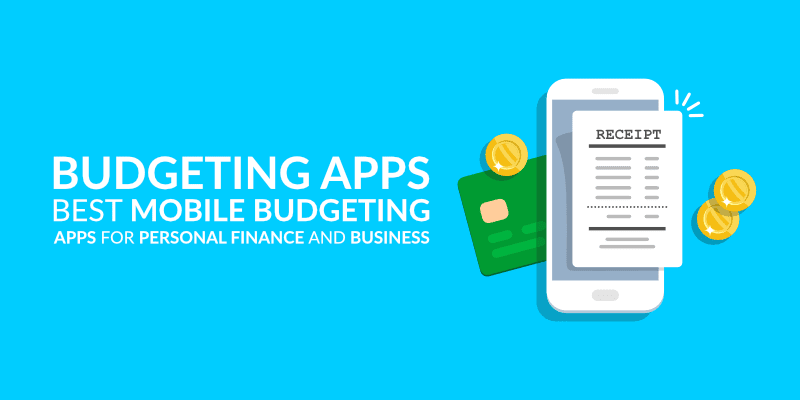





Leave a Reply